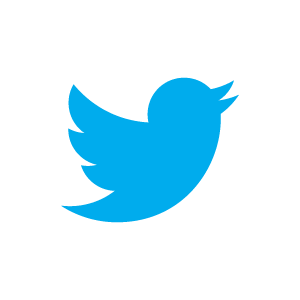Explanation of settings:
toolbar
- update - updates all villages
- OnTop - TA window will stay above all others
- login - account list
- settings - hmm, settings
- pause - will stop TA immediately
- build - if disabled, TA will not do any actions on the server (only updates the info)
- minim - minimize TA to systray
Settings
- User agent - set there UA of your browser - you will find it here
- Amount of minimal trade - TA will not send resources from the village if there is less than set here (in % of hour production)
- Update period - how often your villages are updated
- Warehouse reserve - TA will try to not overflow the warehouse with this reserve
- Avoid resources overflow - if the warehouse would overflow within 1 hour, TA will send 4 hours production to neighbouring villages
- Maximal trading distance - TA will not send merchants from a village if it's far than that
- Crop factor - see section All about buildings, resources and priorities
All about buildings, resources and priorities
When TA decides what to build next, it looks at building (and resource) levels and priorities.
Suppose there is warehouse with priority 12, main building with 9 and wall with 5. Then somewhere in the future,
the levels will be according to these priorities - warehouse will be at level 12, main at 9 and wall at 5. So the priority defines
the speed of upgrading for each building.
Default priority for a building is 10.
Now what about resource fields. TA has built-in balancing strategy. The default setting of resource priorities
is set to 15, 11, 1, 1. It means that the lowest resource in the whole account gets priority 15, second lowest get 11 etc.
If you don't want upgrade the resource that's highest, just replace the 1 in the 4. box with 0. (or even in the 3. box).
If you set all the priorities equal, then the fields will be upgraded at the same speed and you will most probably end up
with something low and something already too much to fit in the warehouse or granary.
Crop has a special behavior so there are more tweaks for that. First of all, you can set the Crop factor - a ratio related to other resources.
The default is 50% so crop will be kept at 50% of other resources. Then if your resource balance is [3000,3000,3000,1500] TA will be happy with that.
Another case is when you have army in the village or crop balance is low and you can't upgrade buildings. TA detects that and when it happens
the priority negative crop will be used. TA tries to get crop production and crop balance in the village above 30 per hour.
Why it doesn't upgrade the crop fields in the new village? You have probably enough crop in the whole account. If you have
all resource priorities above zero, it will be upgraded at the end.
How trading works?
TA can supply to any village that needs resources. It runs after the target village is updated.
- The target village has to be enabled (green button).
- Village settings -> trading -> supply this village must be on (default)
- If TA knows about any arriving merchants, it will wait before sending another ones.
TA doesn't detect any merchants sent by the player (or by TA before you restarted it).
- each activity tries to get resources 10 minutes in advance
- The amounts are rounded up to a multiple of 50.
- TA keeps reserve of 1 hour production in the target village (to avoid full warehouse) (can be changed in Settings -> General -> Warehouse reserve in hrs of production)
- TA makes list of source villages - those where is no activity planned in next 10 minutes.
- Far villages are skipped (see Settings -> General -> Maximal trading distance)
- If there is negative crop production in the source village, the crop won't be sent.
- There is an "amount of minimal trade" check to prevent frequent sending of a few resources.
For example, if this is set to 25%, TA will wait for at least 25% of hour production of the source
village if bigger amount is needed. If the production is 1000 (25% is 250), 500 is needed and there
is only 200 in the village, TA will skip that one.
- There have to be some merchants available in the source village of course.
Feeding the army - if there is crop for less than 2 hours, TA will try to get crop for 8 hours (or up to granary capacity) to that village. I'll make this configurable in the future.
How merchant works?
When merchant is enabled, each village checks what's the resource balance on the whole account and tries to fix it via the market.
Balance is calculated by taking minimal and maximal resource and getting ratio of that. Crop factor (from general settings) is taken into account.
So if there is [1000, 3500, 2000, 800], crop factor is 50%, then it's converted to [1000, 3500, 2000, 1600]. Minimum is wood 1000, maximum clay 3500,
ratio is 3.5, that's balancing factor 350%.
Here are the settings and conditions:
- period in minutes - how often will each village try to make the offer
- balancing factor - limit for the calculated ratio - if it's less, it will not make the offer
- merchants to send - how many merchants to use for the offer
- merchants to keep - the offer is not made if there is not that many merchants available
- minimal marketplace and trade office levels - if it's less, it will not make it in the village
- preferred resources - if it matches the calculated minimum and maximum, offer is made otherwise not, if NONE is set then it's fully automatic
- offer crop - you can control if you want to sell crop when it's maximum, sometimes you want to keep even a big amount of crop so here is the blocking setting
If the maximum or minimum is different from the preference or maximum is crop and offer crop is set, then the offer is not made.